If you'd like to see the report template in action, take a look at our demo report here.
Section index
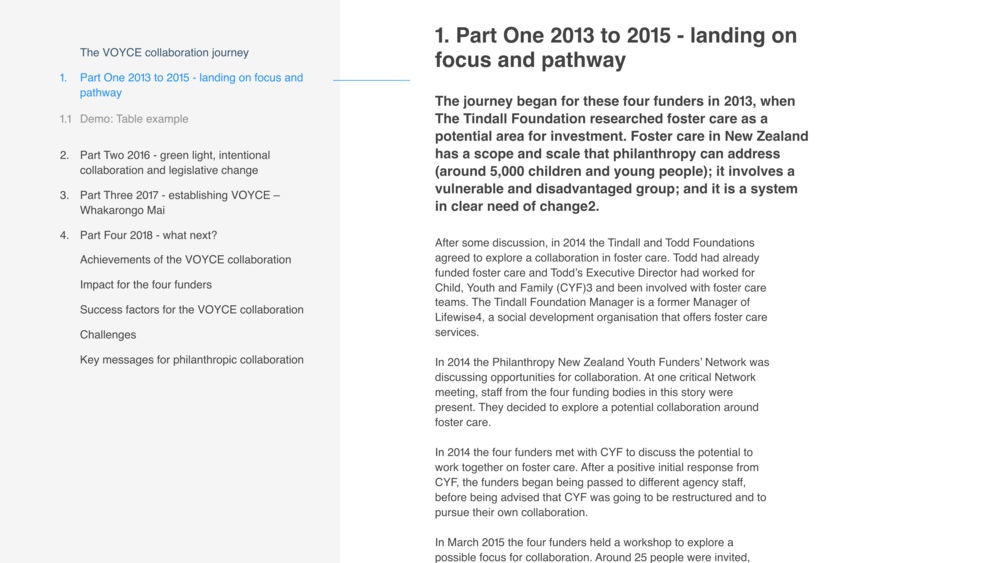
| Description | Fields |
|---|---|
| This block is used to delimit sections within the report. If a section is added it will be automatically numbered and added to the section navigation dropdown. The section nav sticks to the top of your screen as you scroll down the page. The 'heading only' checkbox will result in the section not being numbered (useful for executive summaries, references etc.) |
|
Subsection index
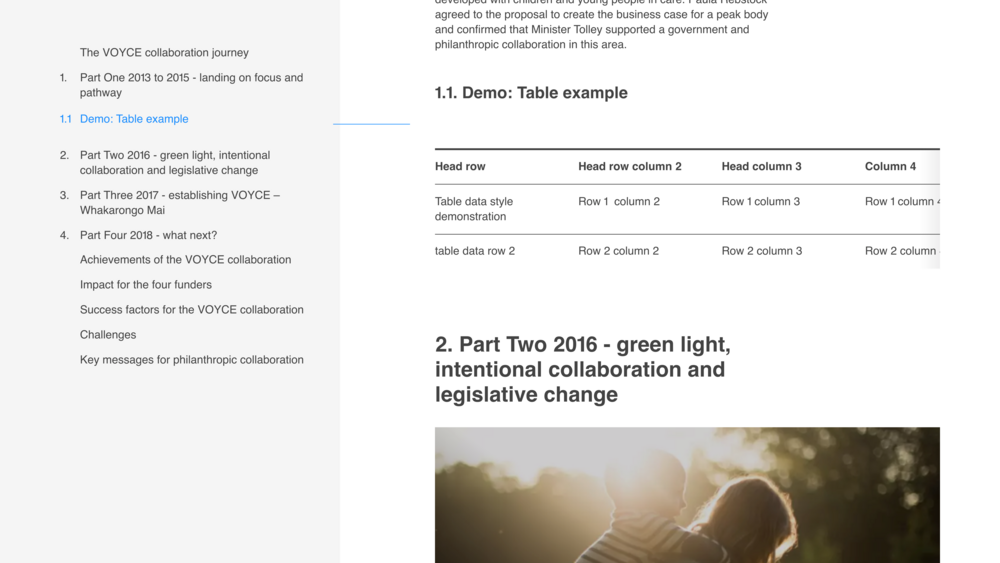
| Description | Fields |
|---|---|
| This block is used to delimit subsections within the report. Otherwise functions the same as the Section index block. |
|
Audio
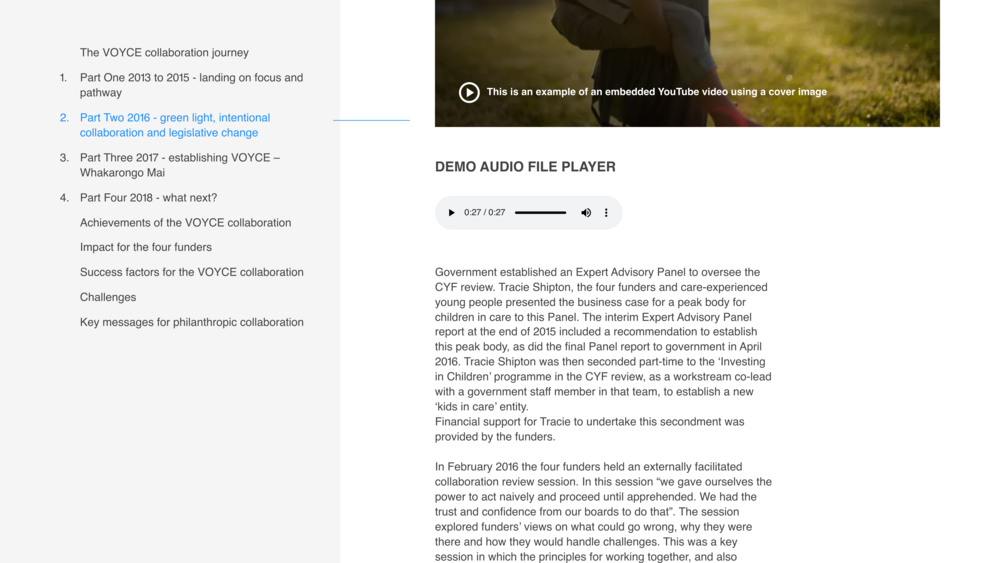
| Description | Fields |
|---|---|
| Inline embedded audio player |
|
Heading & copy
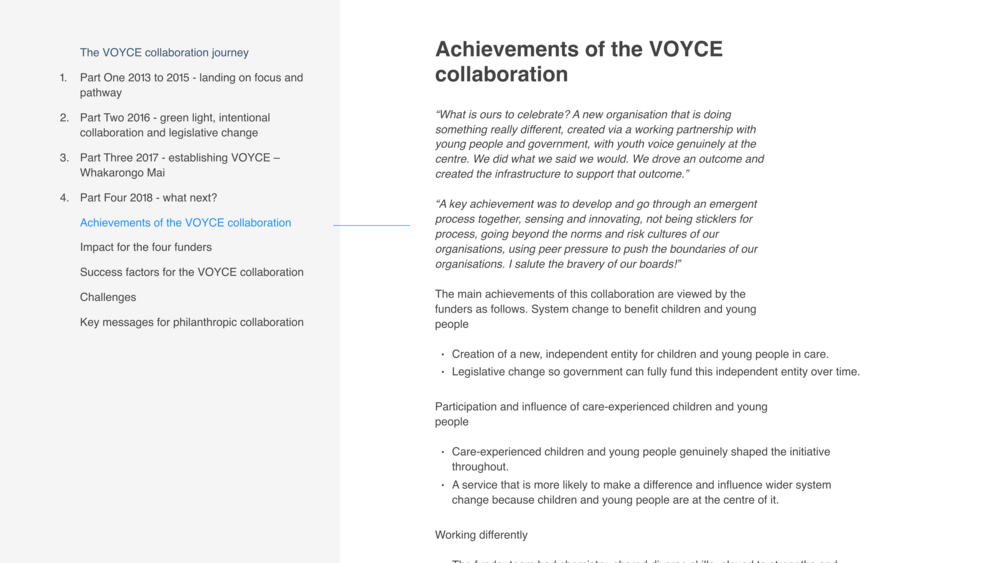
| Description | Fields |
|---|---|
|
|
Image
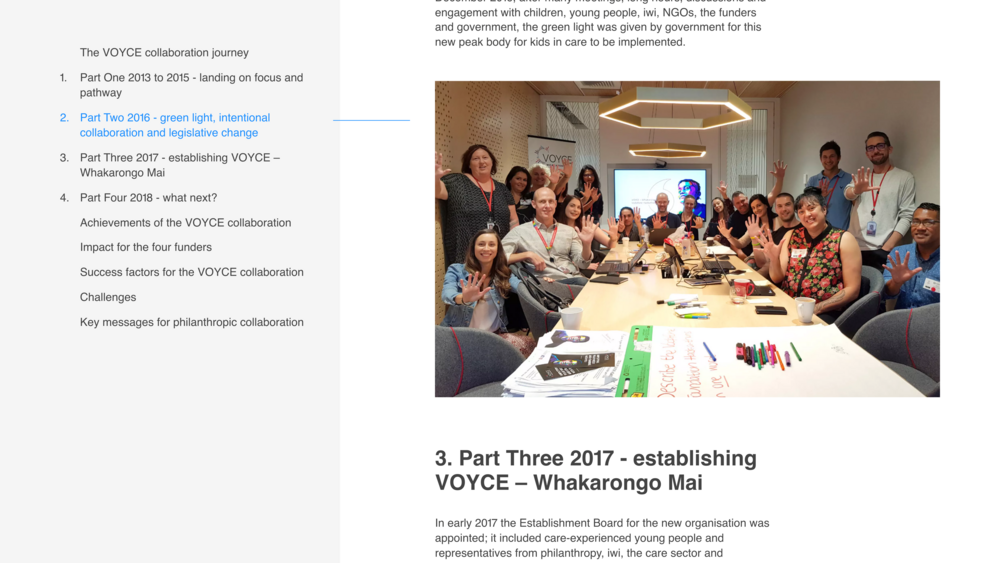
| Description | Fields |
|---|---|
| Decorative image |
|
References
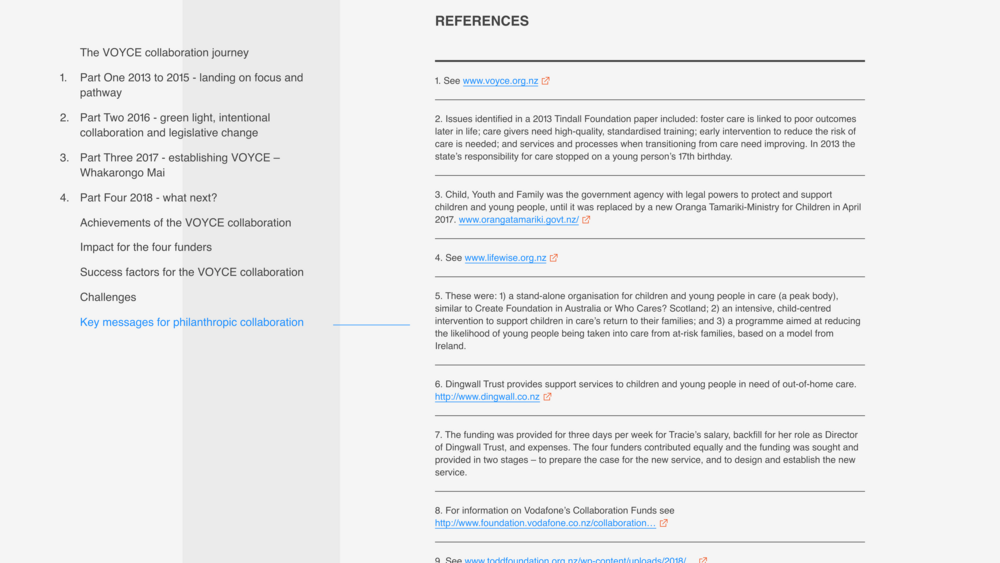
| Description | Fields |
|---|---|
Formatted list of references |
|
Table
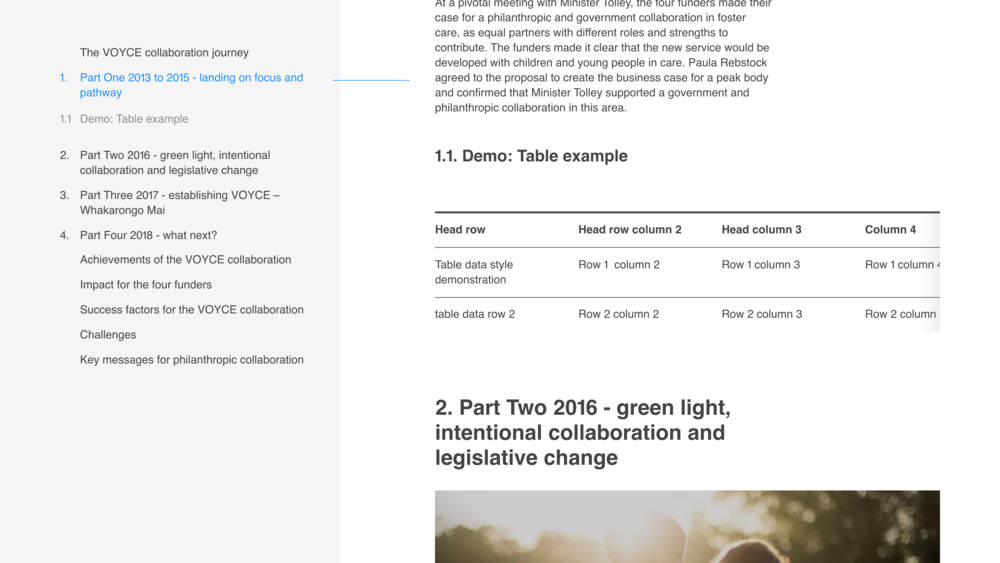
| Description | Fields |
|---|---|
| Specialised WYSIWYG block, for displaying only tabular data. |
|
Video
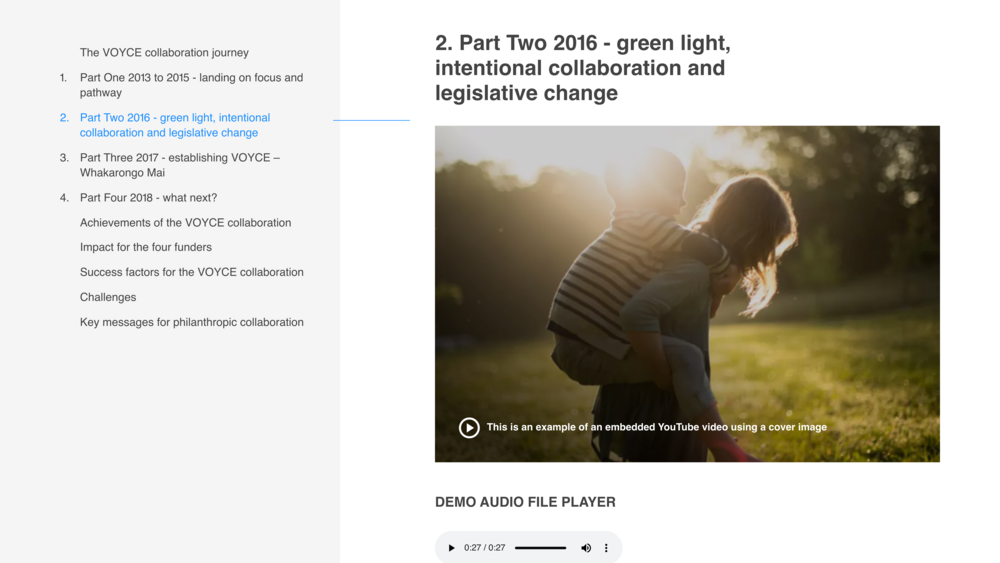
| Description | Fields |
|---|---|
| YouTube video embed. When the thumbnail is clicked, a modal overlay containing the video will be displayed. |
|
