Key features
Site Maker includes a library of features and functions that should support most simple websites, plus some more advanced tools like a knowledgebase and dynamic FAQ's.
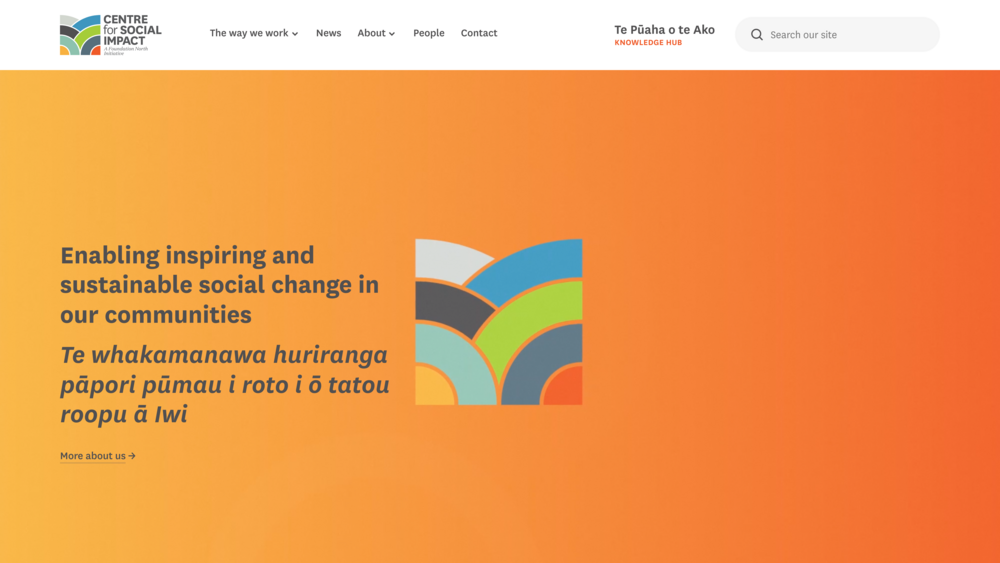
Customised to your branding
Although sites on the platform use a "template" as their foundation, the design is customised with each project to suit. The extent of this customisation will depend on your project budget, but no two sites using the platform need look the same.
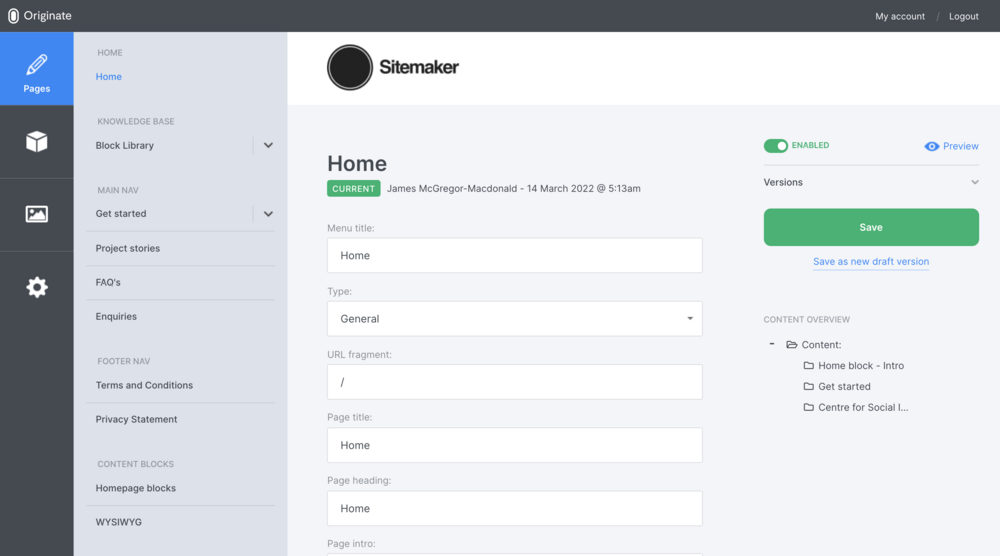
Content Management System (CMS)
Content Management Systems are designed for people to edit and update websites without having to touch any code. You will be able to log in to your website and add and edit text, articles, images and other content.
Site Builder websites use Originate, Gravitate's CMS.
Site Builder websites use Originate, Gravitate's CMS.
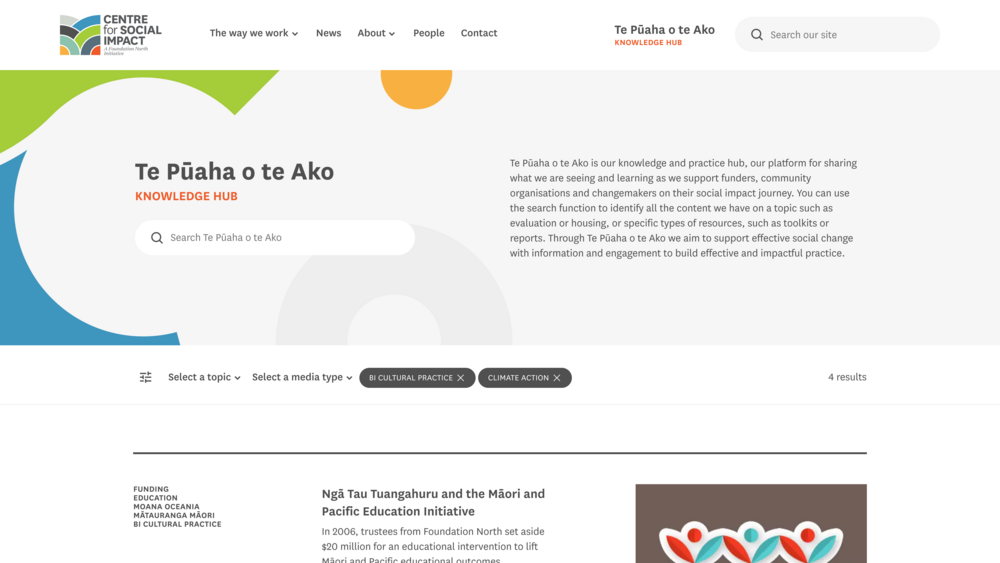
Multimedia Knowledgebase
A knowledgebase is a home for resources, articles and guides. It makes it easy for website users to find the content they need. CSI's knowledgebase is called Te Pūaha o te Ako, and this website has a "Block Library" which uses the Knowledgebase functionality.
Site Maker includes a full-featured knowledgebase facility with categorisation and tagging, search within the knowledgebase, multimedia content (add video, audio, imagery, file downloads), and indicate reading time to assist your users in browsing content.
Site Maker includes a full-featured knowledgebase facility with categorisation and tagging, search within the knowledgebase, multimedia content (add video, audio, imagery, file downloads), and indicate reading time to assist your users in browsing content.
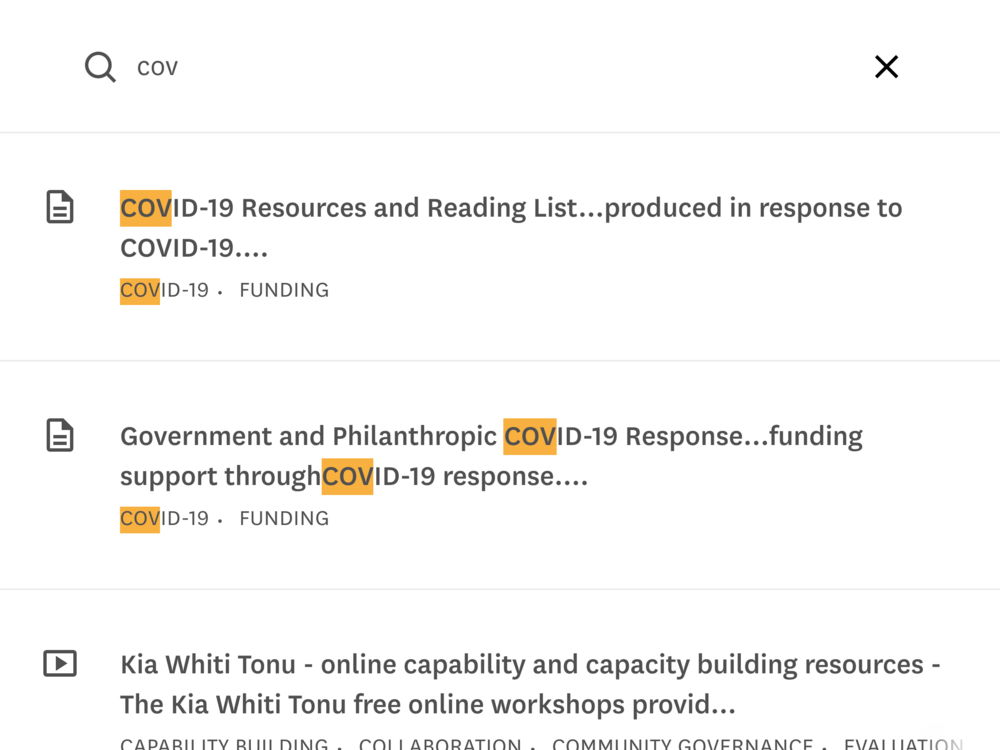
Powerful site search
Keyword search with auto-complete ensures your website visitors can always locate the content they seek. Try it out - the site search on this website will start to suggest pages as you type your search keywords.
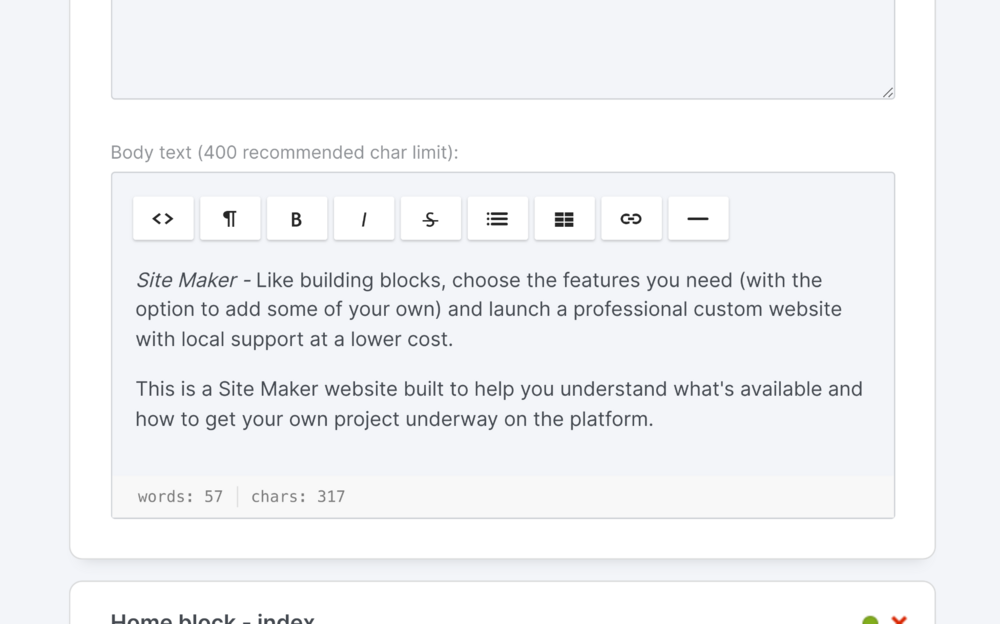
'WISYWIG' editor
When editing articles in the content management system, editors have access to a "What You See Is What You Get" Editor on relevant pages, making it easier for non-technical users to create beautiful content with headings, lists, bold and italic styling without handling any code. Buttons similar to those you use in Word or Google Docs make formatting easy.

High resolution imagery
As technology evolves and screens show images in higher resolutions, websites look their best with high resolution (larger) images. Site Maker is designed to use high quality images which look best across the widest range of devices.
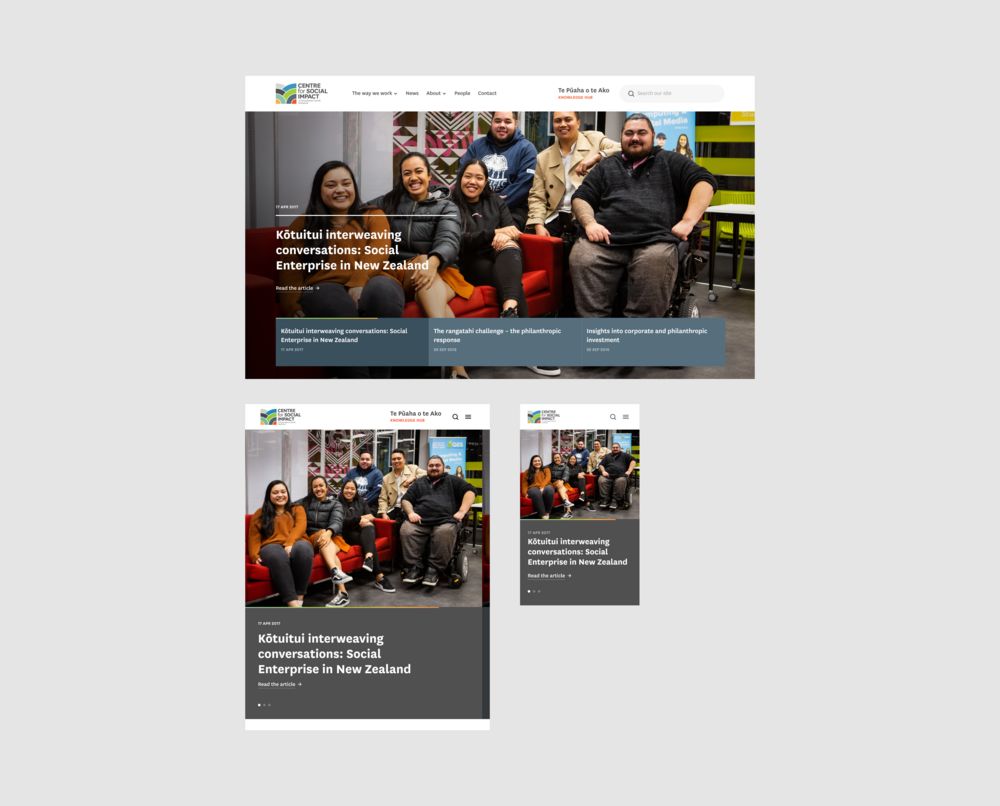
Responsive for Cross Platform Support
"Responsive" web design means a website is built to respond to the size of the web browser used to view the website.
"Cross platform" means on different devices and in different browsers.
So a site will look great in Safari on your iPhone, or Internet Explorer on your computer for example (plus every other major browser and web capable device). Try it out - open this website on your smartphone and see how great it looks!
This approach has the goal of providing the best experience possible on the broadest range of internet enabled devices with a web browser.
"Cross platform" means on different devices and in different browsers.
So a site will look great in Safari on your iPhone, or Internet Explorer on your computer for example (plus every other major browser and web capable device). Try it out - open this website on your smartphone and see how great it looks!
This approach has the goal of providing the best experience possible on the broadest range of internet enabled devices with a web browser.

Social Media Sharing
Buttons to encourage users to share your content, plus Facebook/Meta Open Graph support so your website appears beautifully on Facebook whenever a page is shared.
You can see and try out social share buttons on articles in CSI's Te Pūaha o te Ako section - see this article about their Kia Whiti Tonu series.
You can see and try out social share buttons on articles in CSI's Te Pūaha o te Ako section - see this article about their Kia Whiti Tonu series.

Library of content presentation blocks
A growing selection of content blocks so content editors can choose how best to present content on a page. These underpin rich and engaging webpages, or present volumes of content to be easily read by users.
Content blocks include:
Image Gallery
Content sliders
File download
Audio snippets
Video
Text in one or two columns
See the Block Library for more detail on what blocks are available.
Content blocks include:
Image Gallery
Content sliders
File download
Audio snippets
Video
Text in one or two columns
See the Block Library for more detail on what blocks are available.

Media and asset library
The Content Management System (CMS) has a media library where your assets (images and files) are uploaded and available to be added to pages throughout your site. This library includes a folder system for organisation.
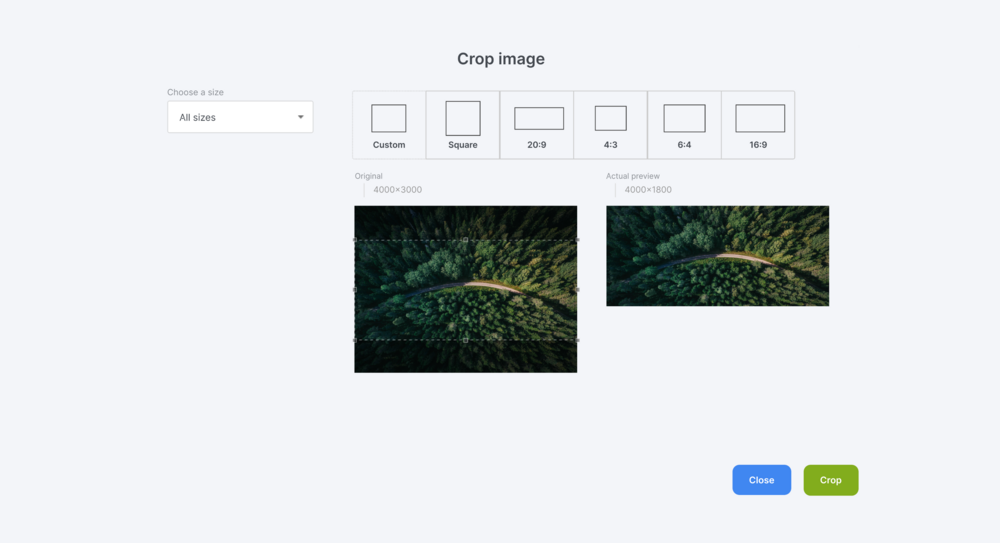
Image cropping tool
To ensure images are in the correct aspect ratio for the website, the system includes a cropping tool which removes the guess work and need for additional image editing software for content editors.
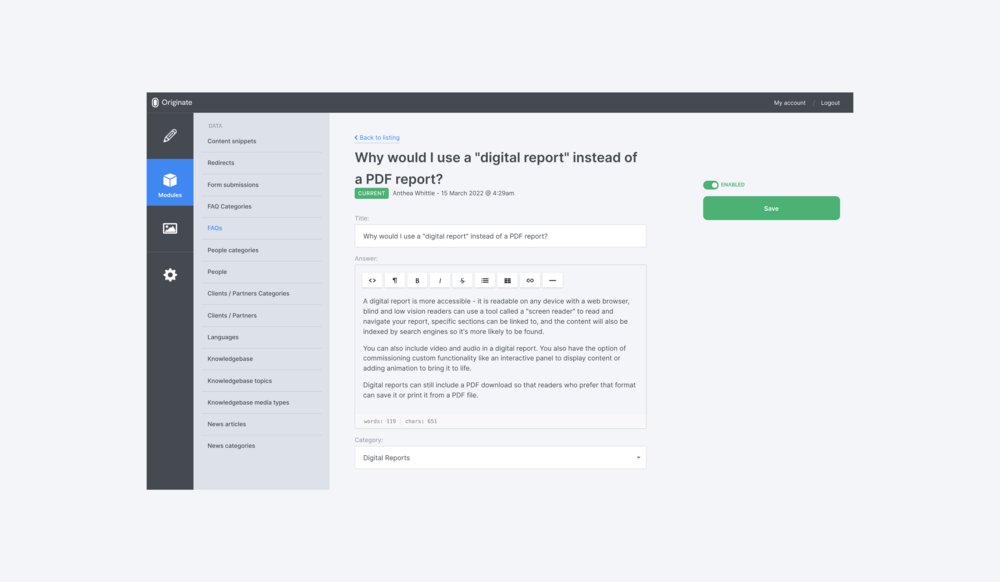
Dynamic FAQs
A central pool of questions and answers written by your content editors can be selected from and displayed in the relevant context throughout your site. This is useful for providing pre-emptive assistance in plain language to users as they navigate your site, for example notes on an application process.
Foundation North's website uses dynamic FAQ's, and you can also see them in action on this website - see some FAQ's on the "What is Site Maker" page, and all of them in the Frequently Asked Questions section.
"Dynamic" means automatic - so you can add and edit questions in one place and they will update anywhere they are showing on your site.
Foundation North's website uses dynamic FAQ's, and you can also see them in action on this website - see some FAQ's on the "What is Site Maker" page, and all of them in the Frequently Asked Questions section.
"Dynamic" means automatic - so you can add and edit questions in one place and they will update anywhere they are showing on your site.
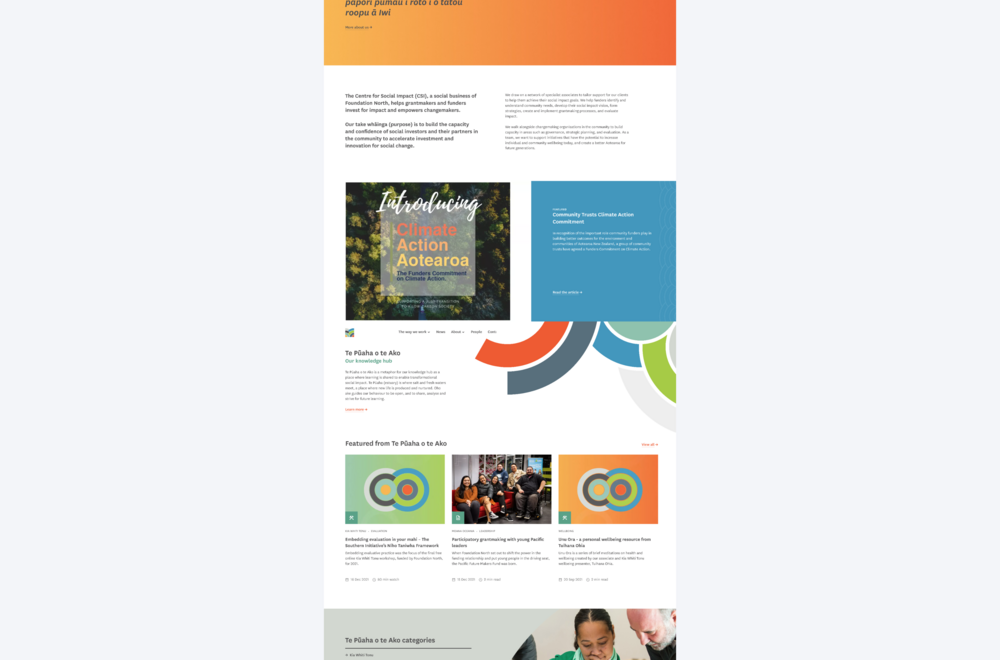
Powerful page templates
A page template presents information in a particular way, it's a layout for a page. Site Maker currently includes several templates for handling specific types of common content such as:
Rich report template
Reports are information heavy. A page template and content blocks specifically designed to present the content of multi-page reports elegantly. It includes the option of a dynamic (automatic) table of contents to help users navigate large reports.
People Listing
Template for introducing team members by photo, name and role. Includes biography panels. CSI use this template to introduce their team, see it here.
Partners Listing
Designed to present a list of logos, suitable for corporate partners or sponsors. CSI use this for their "Clients & Partners" page.
Contact Page
Including a form, written contact details, and an embedded map to show your location if relevant. This is similar to the Foundation North contact page.
Multilingual welcome pages
Providing websites in multiple languages is an expensive undertaking. In order to connect with speakers of languages other than English, Site Maker includes facility for a welcome page in as many languages as you choose.
This approach was initially made for Foundation North and is one their website - see the "Welcome to all" bar on any page.
Standard articles
For basic content pages - this page you're reading uses a standard article template.
News listing and articles
A "listing" provides a list of underlying pages. This is CSI's News listing.
Tracking and Analytics
Google Analytics is a free tool from Google which gathers information about who is using your website and how. It's not 100% accurate if users have ad block enabled or otherwise block tracking, but it provides a useful guide to understand user behaviour, what's working well on your site and what could use more work.
Rich report template
Reports are information heavy. A page template and content blocks specifically designed to present the content of multi-page reports elegantly. It includes the option of a dynamic (automatic) table of contents to help users navigate large reports.
People Listing
Template for introducing team members by photo, name and role. Includes biography panels. CSI use this template to introduce their team, see it here.
Partners Listing
Designed to present a list of logos, suitable for corporate partners or sponsors. CSI use this for their "Clients & Partners" page.
Contact Page
Including a form, written contact details, and an embedded map to show your location if relevant. This is similar to the Foundation North contact page.
Multilingual welcome pages
Providing websites in multiple languages is an expensive undertaking. In order to connect with speakers of languages other than English, Site Maker includes facility for a welcome page in as many languages as you choose.
This approach was initially made for Foundation North and is one their website - see the "Welcome to all" bar on any page.
Standard articles
For basic content pages - this page you're reading uses a standard article template.
News listing and articles
A "listing" provides a list of underlying pages. This is CSI's News listing.
Tracking and Analytics
Google Analytics is a free tool from Google which gathers information about who is using your website and how. It's not 100% accurate if users have ad block enabled or otherwise block tracking, but it provides a useful guide to understand user behaviour, what's working well on your site and what could use more work.
Custom functionality is also possible, this can be scoped and priced for you by Gravitate when you commission your website.
This is a high level overview of what's available, more detailed and technical information is available in this site's knowledgebase - the Block Library.
As more sites are built using Site Maker, this list will grow.
