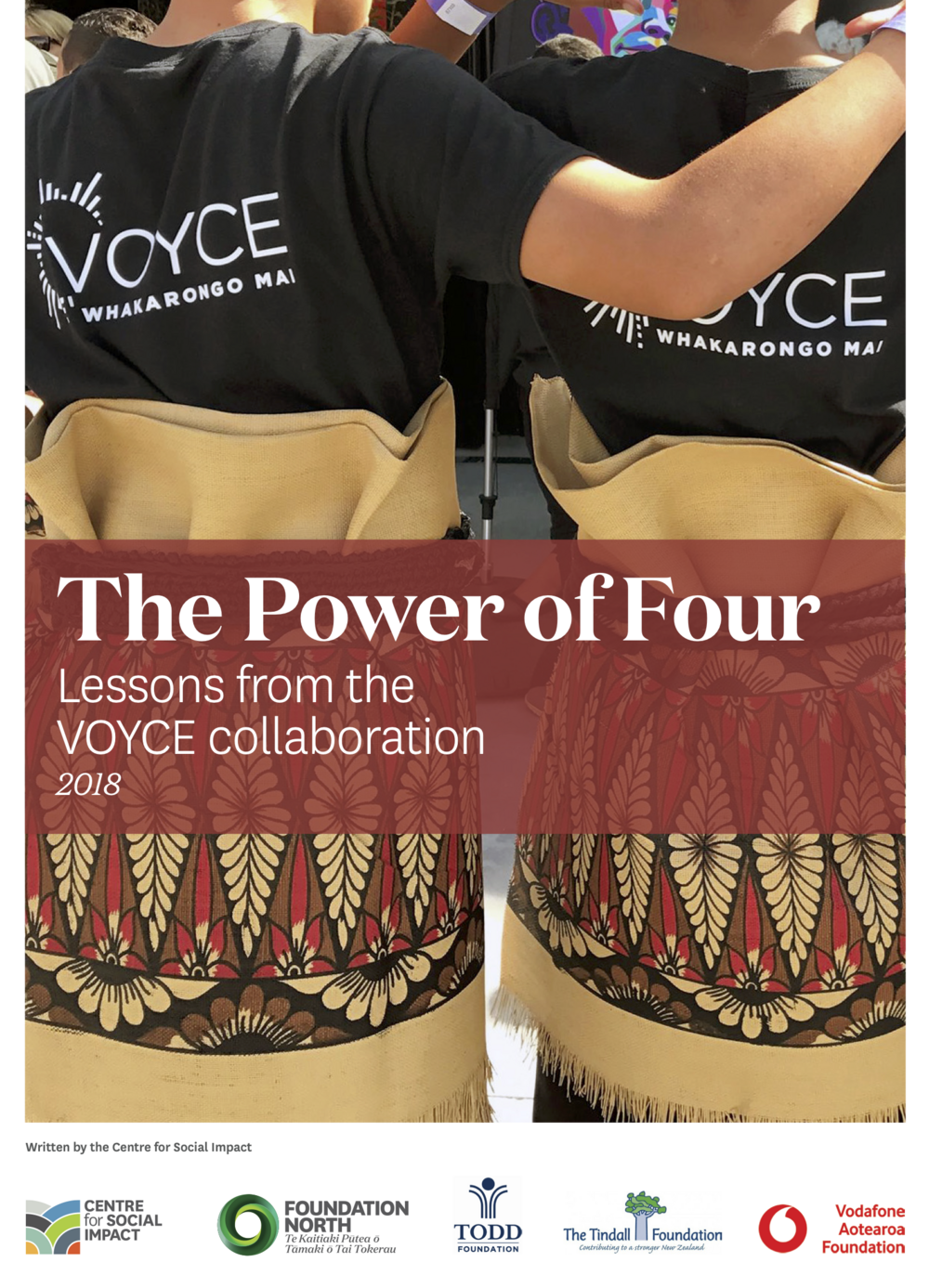Knowledge base
Resources for the Site Maker platform
This Knowledge base describes in detail the functionality currently available for your website. Content blocks are components of functionality - like an image gallery, a section of text, or a form.
New content will be added to this library as the platform is developed, so the resource will grow over time when new projects are launched using Site Maker.
When your project is underway, Gravitate will help you to select the blocks relevant to your project.
This Knowledge base describes in detail the functionality currently available for your website. Content blocks are components of functionality - like an image gallery, a section of text, or a form.
New content will be added to this library as the platform is developed, so the resource will grow over time when new projects are launched using Site Maker.
When your project is underway, Gravitate will help you to select the blocks relevant to your project.
12 results
-
Content management in Originate CMSManage your website with high-end content editing UX and usability→
-
Demo Report: The Power of FourUsing content from a real report to demonstrate Site Maker functionality, see how dynamic navigation works for reports. Also includes images, lists, a table and sample video and table style.→
-
Modular article blocksCatalogue of content blocks available to use in your Knowledge base and News articles→
-
Organisations / partnersPresent your associated organisations and partners as a clean grid of logos, with detail content available at the click of a button→
-
PeoplePresent staff profiles in a clean grid, with detailed bio available at the click of a button→
-
FAQsCreate FAQs that can be listed on a single page, and surfaced contextually on other pages as-needed→
-
Report blocksCatalogue of content blocks available to use in your Knowledge base Reports.→
-
KnowledgebaseA powerful tool for capturing and presenting structured articles and reports→
-
NewsKeep your site fresh with regular news articles, displayed via a dedicated listing page→
-
Alternative language landing pagesCreate dedicated landing pages to welcome your audience(s) in their native language→
-
Global content snippetsSmall content elements which are used throughout your site, and how to edit them.→
-
HomepageThe primary entry point to your website. Customise it to suit the needs of your brand and content.→